When ever you mount drives / partitions, drive icons will appear in the desktop. If these icons annoying you then simply remove it by using following method. Open Terminal (Applications -->> Accessories -->> Terminal), type
sudo gconf-editor and hit enter. This will bring up new window (see screen shot).
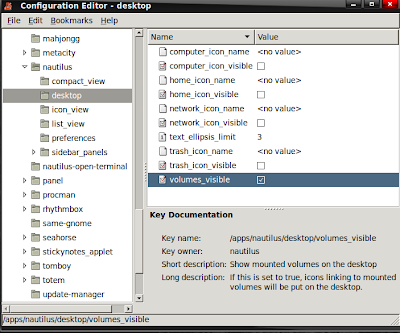
In the configuration editor window navigate to
apps -->> nautilus -->> desktop. Now you can see
volume_visible is enabled on the right side of the window.
Disable it by clicking on the tick mark. Thats it.
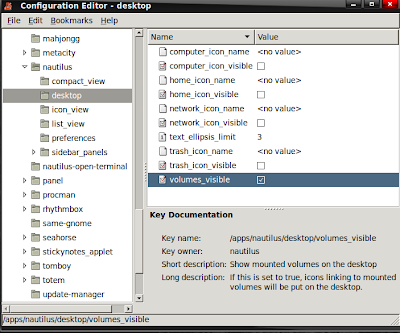
Another cool trick! Yes, I was indeed finding the icons annoying on my slick wild-shine themed wallpaper.
ReplyDeleteI am submitting all these posts to Stumbleupon in the hope that more people find them.