One of the change in the Ubuntu 9.04 is update manager. It pop's up every time if updates are available. Though it is good, some time it is annoying when you do some important work. This update manager pop up window can be disabled easily. Type sudo gconf-editor in the terminal and hit enter. In the new window navigate to apps --->> update-notifier. Now on the right hand side disable the auto_launch option by clicking on the tick mark. Remember that it will only disable pop up window not the update manager so if you want to update your system then go to System --->> Administration --->> update Manager and install updates.
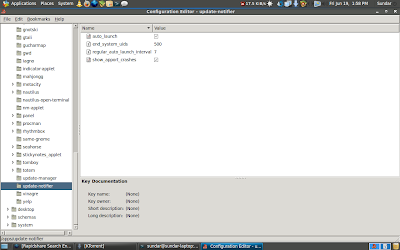
No comments:
Post a Comment