One of the best way to improve the start up speed is to enabling Open Office quick start. To do that go to Tools --> Options --> Open Office.org --> Memory --> enable Quick start.
Now close the file and again to find out the improvement.
Tip - II
You can minimize open office.org loading time by disabling java runtime environment. Normally java runtime is not required for common applications but should be enabled if you are working on it.
Open Open office.org writer and click tools
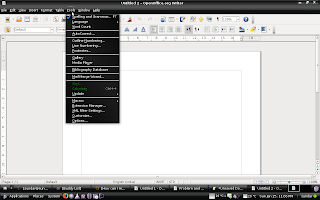
Click options...
(new window will appear)
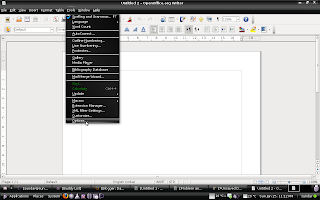
Click Java
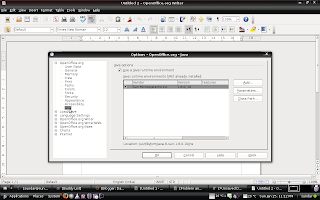
Disable Java runtime environment
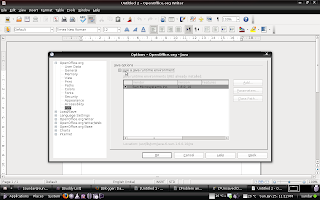
Click Ok
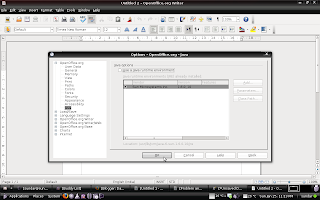
you can check the speed by closing and opening open office.org...
No comments:
Post a Comment