For some reason Ubuntu does not mount drives automatically. i.e other than home folder remaining drives / partitions has to be mounted to view content inside. Though it can be mounted each time when you click on the drives / partitions, it will create problem setting wallpaper from other drives / partitions and songs can not be played directly from albums in Rhythmbox just after boot up. There is an excellent tool to overcome this problem. Open Synoptic Package Manager (System -->> Administration -- >> synoptic Package Manager) search for package "pysdm" and install it (Mark for installation -->> Apply). Once the pysdm package is installed you can open it from System -->> Administration -->> Storage Device Manager. Here is the screen shot...
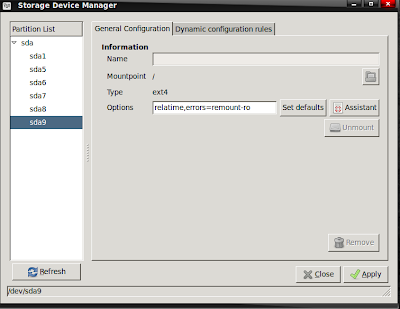
On the left side of Storage Device Manager you can see sda, sda1,...etc. While clicking on each drive, a new small window will pop up and ask you to enable drive. Just give ok. Do this for all drive. Thats it. Now onwards your drives / partitions will be automatically mounted while booting up on every time.
Note:: By the time you complete this step you could see all your drive / partition icons in your desktop. If you do not want these drive / partition icons to be visible in the desktop then follow this method.
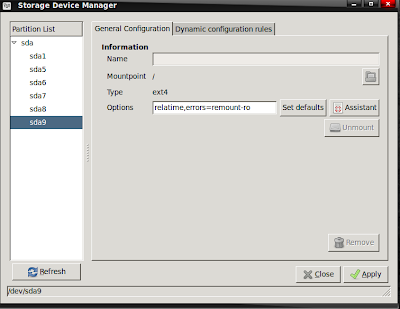
On the left side of Storage Device Manager you can see sda, sda1,...etc. While clicking on each drive, a new small window will pop up and ask you to enable drive. Just give ok. Do this for all drive. Thats it. Now onwards your drives / partitions will be automatically mounted while booting up on every time.
Note:: By the time you complete this step you could see all your drive / partition icons in your desktop. If you do not want these drive / partition icons to be visible in the desktop then follow this method.
Another practical tip. Thanks!
ReplyDelete